



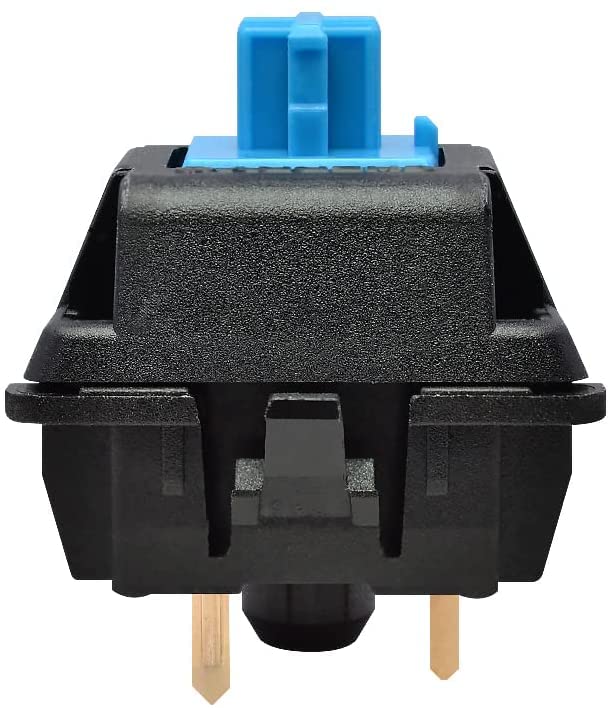
For convenience of DIY Replacing broken switches of your mechanical keyboard. Packages includes : 1 Puller tool,65Pcs Switches. How to replace switches on mechanical Keyboard? 1. Prepare tools: Soldering iron Solder pump ( optional) Electronics-grade solder Keycap puller tool Compatible replacement mechanical keyboard switch Small screwdriver and/or pry bar to open the keyboard case Small tweezers or pliers Compatible LED and wire cutters (if the keyboard is lit) 2. Selecting the Right Replacement Switch 3. Disassemble The Keyboard Case 4. Prepare To De-Solder 5. Remove The Switch 6.Install The New Switch 7.Test The Switch 8. Re-assemble Your Keyboard Keymodule: Switch type: MX Protection class: IP40 Operation characteristics: BLUE SWITCH Click pressure point (60cN) Fastening: Product dependant, see table "Models" Switching voltage: 12 V AC/DC max. Switching current: 10 mA AC/DC max. Dielectric strength: 500 V / 50Hz Durability: > 50 million actuations Contact configuration: Single-pole contact Actuator travel: 4 - 0.5 mm Pretravel: 2.2 ± 0.6 mm Initial force: 25 cN min. Actuation force: 50 ± 15 cN Pressure point force: 60 ± 15 cN Bounce time: <5 ms (during actuation with 0,4 m/s) Standard lead spacing: 19.05 mm (16 mm min.) Lighting: SMD LED can be mounted directly on the circuit board (not included in the module), opening for SMD LED in the base. Decoupling diode: no Wire jumper: no Insulation materials: Thermoplastics (min.UL 94 HB) Spring: Stainless steel Contacts: High-quality gold alloy Storage Temperature: 5°C to 40°C Operating Temperature: -40°C to 70°C Humidity: Storage: average <50% max. 3 months / 75% max. 15 days, operation: 5% to 95% without condensation
Trustpilot
1 month ago
3 weeks ago